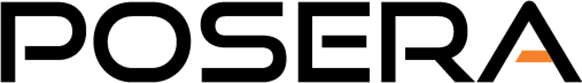In our two previous posts, we discussed some of the elements that go into the cost of switching POS solutions. Systematic data migration, well-planned training, maintaining familiarity and more: all figure in to controlling transition costs. In this final post to the series, we're going to offer a few, more general guidelines to help you manage costs.
Turn on the Tube
A kitchen video system is always a smart investment. Every time you eliminate a manual step you save money and reduce errors, and kitchen video eliminates a lot of steps. It lowers operating expenses as well. When you consider the ongoing costs of printer ink and paper—over $1,000 a year—you'll see that over a 4-year period, the cost of printers is triple that of kitchen video.
Break the Back Office Blahs
Do you know who our biggest competitor is when it comes to the back office? Manual Steps, Inc. A surprising number of companies try to limit costs by handling closing, reconciling, reporting and so on as they've always done: manually, or using non-integrated spreadsheets. It's a perfect recipe for error. Accounting modules deliver information directly from the POS system to the back office, eliminating data entry, cut-and-paste, manual verification and more.
Don't Buy More Software Modules than You Need
Switching systems is a great opportunity to take advantage of new, advanced functionality. It's also a great opportunity to be oversold—to be convinced to buy POS modules you might use someday (emphasis on the "might"). Software isn't like car insurance: there's no advantage to buying it just in case you need it. Any POS system worth its salt lets you simply "turn on" modules when your business justifies it. For instance, we love our loyalty and mobile modules, but we don't try to sell it to our customers who don't have the staff or the business flow for either module to make financial sense.
Buy More Hardware Power than You Need
Hardware is a different animal altogether. In many cases the cost of buying more than you need is the smart investment. For instance, it's always best to buy the largest amount of memory for the DIMM slot. To ensure you get the most horsepower for the longest period of time, look at the high-end of the CPU lines. The more horsepower you buy now, the longer the computer will hold up as memory and CPU demands from software continue to grow. Peripheral devices on the other hand—like touch screens and external storage drives—don't have to be state-of-the-art: as long as they work.