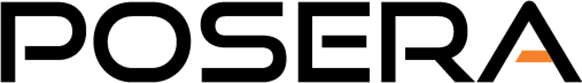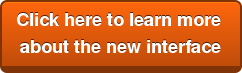Today, I’m writing about the issue of keeping your ResDiary online reservations system in sync with your Maitre'D POS. It’s an awkward process for a lot of you (no matter which reservations system and which POS you use). It involves a lot of tasks—many of them time consuming. It means a lot of steps have to be taken to make sure the two systems know each other’s every move. Mistakes here lead to both overbooking and to turning away good business.
Maitre'D eliminates all those steps with a two-way interface between Maitre'D POS and our online reservations partner ResDiary. With it, both systems automatically share reservations information with one another, and share customer data for reporting and planning. It eliminates all the steps you have to take—from importing reservations systems to mapping shared data fields—to keep Maitre'D and ResDiary on the same page.
For some of you—whose online reservations haven’t reached that point where critical mass threatens to become a critical mess—those steps aren’t so many that it’s time to add technology to solve the problem. (That’s one of those “nice to have” problems, isn’t it?)
But those of you are bringing in a steady stream of online reservations know what I’m talking about. Here’s what the two-way interface will do for you:
- It will eliminate the need to bounce back and forth to make sure that Maitre'D and ResDiary know what each other is doing.
- That eliminates the mistakes that can be made when manual processes are in play. This plays an especially important role when you’re dealing with walk-ins during busy periods.
- It will improve the richness of the data you have to plan and forecast with, and eliminate the import/export steps involved with analysis and reporting.
If you think you’re reaching the kind of volume where keeping ResDiary and Maitre'D in sync could become a problem, reach out to us. We’ll help you think the issue through, work with you to figure out whether the return is there, and take whatever next steps make sense for your operation.